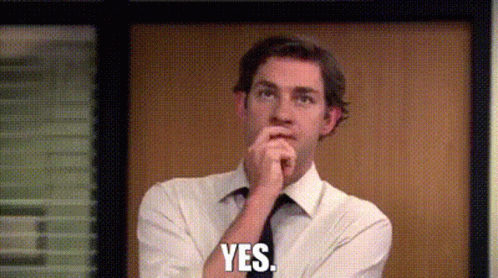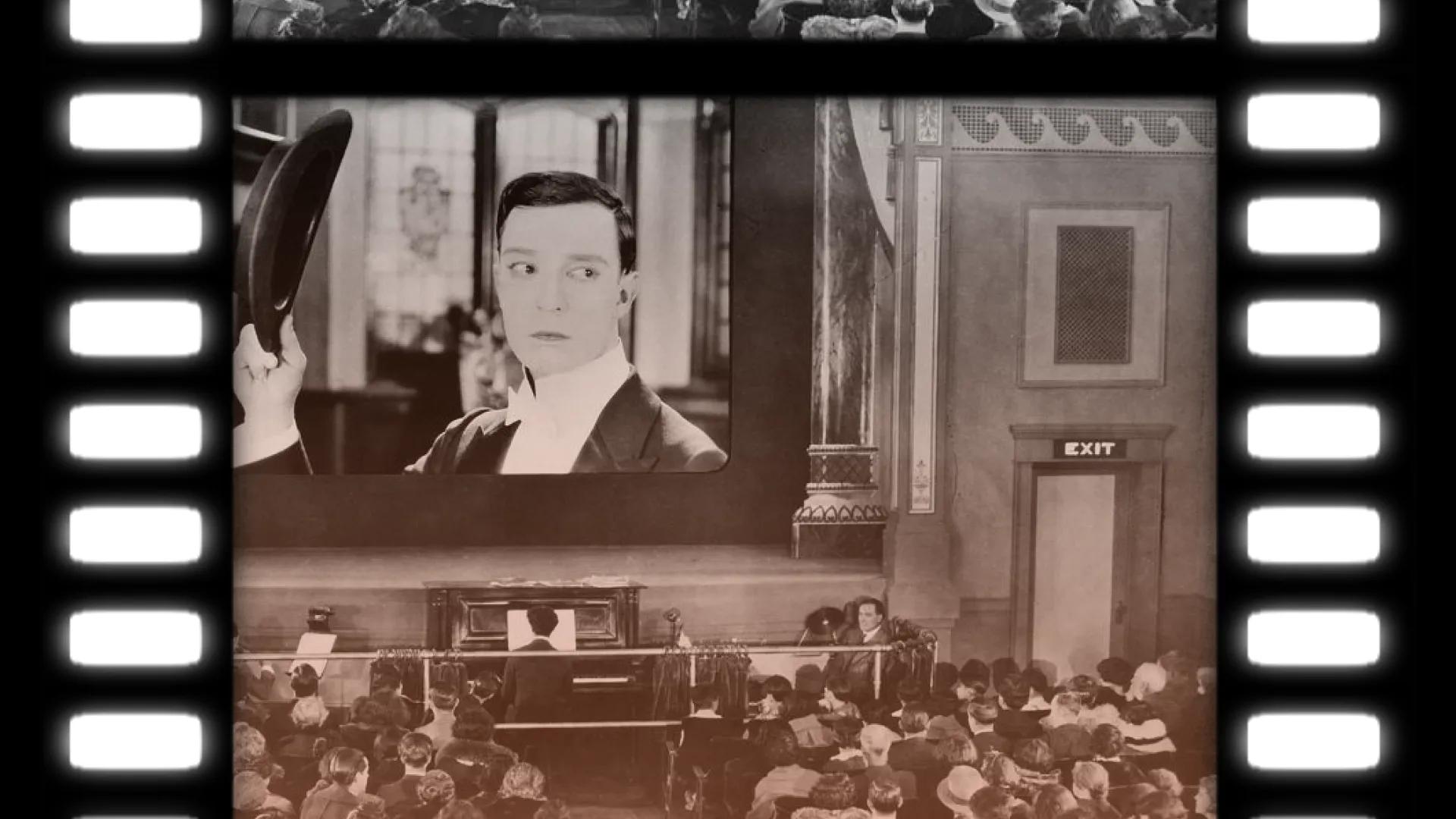Introduction
There are 3 types of people reading this article.
- People who just got a revelation of what watching a movie should be like, “You know what, I shouldn’t be disrespecting movies again.”
- People who just got that big fat (plus size nowadays) check and want to spice up your Saturday nights in a way that even SNL would be jealous of, or
- Bored people who want to daydreaming what’s it like to have a cinema rip-off in their living room.
Well, whichever you are, worry not! We got you covered! We will be your guide dog, guiding you through the cracks and holes, dazed and confused, and by the end of this article, just like what Jesus did to blind people, you won’t need a guide dog again to walk, or in a normal language, you will know how to create your own home theatre (the easy way, yeah there’s also an advance way)
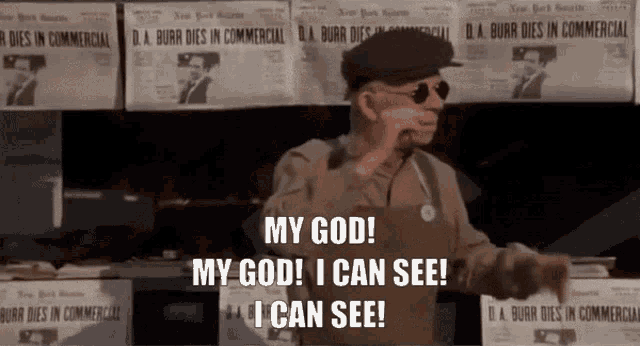
TV Is The Window Of The World
The magic box that introduced you to the world of Dunder Mifflin and Jon Snow's eternal struggle with knowing nothing? Some call it the idiot box, but let's be real—it's often the brightest thing in the room, both literally and figuratively. Think about it, where else could you explore the Seven Kingdoms, sitcom apartments, cooking shows and “cooking” shows (Breaking Bad)—all without leaving your couch?

Now there are things that you should know before buying a TV.
Screen Resolution: There are multiple options out there, ranging from 720p, 1080p (Full HD), 4K (Ultra HD), and even 8K.
The most common one is the 4K or the UHD one, and that’s the one you should buy, 8K is overkill I don’t think there’s any movie with 8K resolution since most if not all Blu-ray are 4K. 1080p is also good enough, but nowadays 4K TVs are very affordable making them a future-proof investment.
What does this mean for you? Essentially, higher screen resolution leads to better image quality, especially on larger screens. To put it another way, the benefits of higher resolution become more apparent as the screen size increases.
480p in a small phone is probably as good as 1080p in an iPad Pro 12 inch. 1080p in a 43-inch TV is probably better looking than 4k in a 75-inch TV. Imagine if you have a peanut butter and a bread. Say you take a full knife of peanut butter and spread it into a very small piece of bread, the whole bread is full of peanut butter maybe even more, thus when you eat it you taste the peanut butter more than the bread. But, if you take the same amount of peanut butter and spread it onto a much much bigger bread then it won’t fill the bread thus you taste the bread more than the peanut butter. Hopefully, that makes sense.
If all of this is confusing to you, just choose a TV with 4K/UHD one then you’re good for the coming years.
Also check this watchlist out:
Screen Size: Now this one is very dependent on how close you are sitting between your couch and the TV, logically speaking the further away you are the bigger the screen you should have, but there are always other factors that make it so subjective. My Mother loves the distance we are having right now and the size of the TV (Keep in mind she wears glasses), but my Father feels the distance is too close.
This is something that you should test it out yourself in the store or somewhere, but Sony has a method, just for a rough estimation, “Recommended distance for viewing 4K TV is 1.5 times of the TV vertical screen size” so the minimum distance is:
- 43-inch: 90 cm away
- 50-inch: 100 cm away
- 55-inch: 100 cm away
- 65-inch: 120 cm away
- 75-inch: 140 cm away
Some of you may ask, “Isn’t it the maximum distance instead of the minimum distance?” Well, it doesn’t really matter how far away you’re seeing it, because the further away from the screen it will look smaller, thus looks better. We are talking about the minimum distance for the most optimal viewing to get all the detail, like the 50-inch, the minimum is 100 cm away. If you choose to be 150 cm away, that’s fine, it actually will look better in terms of the quality (but of course smaller), but if you choose to be close such as 70 cm then you start to see the pixels in the TV.
If you are not sure which one to choose, the 50 and 55-inch are the most common size.
Screen Type: Using the peanut butter and bread analogy, there are multiple bread variations right, such as white bread, whole wheat bread, naan, and tortilla. They are all bread, but each one offers a different taste and texture.
Same as TV!
- LCD (Liquid Crystal Display): This is old technology, TV with this are so affordable, also it’s really bright, but the viewing angles are narrow, and blacks are not black (You know when there’s a dark screen where it’s supposed to be black it’s actually a bit bright)
- LED (Light Emitting Diode): A better version than the LCD but still not good enough, has the same cons as the LCD only it’s slightly better.
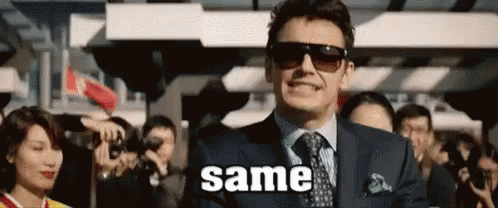
- OLED (Organic Light Emitting Diodes): Much more expensive than LED, not as bright as the LCD/LED, but the color though is amazing, and the blacks are deep.
- QLED (Quantum Dot LED): This Samsung-developed technology, a variant of LED, is more expensive than LED, it has a very good colour, very bright, but the blacks aren’t as good as the OLED.
- MicroLED: The colours are beautiful and stunning it’s so accurate as Robin Hood's aim, deeper blacks than LED but still not as good as OLED. It’s expensive as f you might as well sell your house.
So, in summary:
If you watch movies in a dark room: OLED is often considered the best due to its perfect blacks and excellent color.
If you watch movies in a well-lit room: QLED could be a better choice because of its brightness and excellent color, though it can't achieve OLED-level blacks.
If budget is not a concern and you want the latest technology: MicroLED offers the best of both worlds but at a much higher cost.
If you're on a budget: Standard LED/LCD TVs have gotten quite good and could suffice for general movie-watching, especially in brighter rooms.
HDR: Is a technology that allows you to see more detail in the brightest and darkest parts of the picture, which results in more natural, realistic images. HDR can make images come to life, with richer colors and deeper contrast between the light and dark portions of the image.

There are several competing HDR standards:
- HDR10: I feel like this is the most standard one, like the standard of the decent one.
- Dolby Vision: Superior than HDR10 but usually gonna make the TV more expensive.
- HDR10+: Supposedly an improvement from HDR10, mainly promoted by Samsung.
When talking about HDR it usually depends on the file as well. Not every file supports HDR10+ for instance. So, I would go with HDR10 because that’s the most common one where all 4K Blu-ray support HDR10.
Ports and Connectivity: A lot of people ignore this one, little did they know that sometimes the main issue of their frustration was because they didn’t care about the ports and connectivity.
- HDMI: This port is very important, it lets you connect to your laptop, PC, or even your phone (with the right tool). If you want to stream a movie from your laptop this one is a must. HDMI 2.1 is the latest standard.
- USB: If you planning on watching from an SSD or Flashdisk or also phone storage, this one is a must.
- Wi-Fi/Ethernet: For smart TV features and streaming. I don’t really use much of this so not really important, but most of the modern TVs already have this.
- Optical Audio Out/TOSLINK: For connecting to your sound system, but HDMI is better for audio.
There are also other ports and connectivity such as Bluetooth, DisplayPort, and RF connector, but most of them aren’t that important for a home theatre setup.
It’s getting confusing now isn’t it? Don’t worry, if you just want to live life without having to know how the universe was created, you could just pick one of the TVs from the list below:
Budget below $500
TCL Series-5 S5555


Check out the price
The resolution is 4K, the screen type is QLED, it has deep blacks, the HDR is not that good, but good enough for a budget TV, it has 4 HDMI ports, the colors are great and if you calibrate it, it will look even better. But keep in mind keep your expectation as low as possible for the audio because it is really bad (in terms of home theatre standards).
Also check this article out:
Mid-range TV
Sony X90K


Check out the price
The resolution is 4K, actually, everything here is gonna be at least 4K so I’m just gonna stop mentioning it again. Although the screen type is just LED but the blacks are deeper, and the colors are better than some OLED/QLED, but you have to calibrate the color, because if not the difference is like day and night. The sound quality is, eh, kinda decent for movies. It also got an amazing upscaling feature that can upscale your 720p to 1080p videos or 480p to 720p.
Best TV
Sony A95K


Check out the price
Oh man, this one, you don’t need to know about the blacks, the HDR, and whatnot, all you gotta know is that this one is a dream (for broke people like me). I sleep dreaming about watching movies on this TV and wake up feeling a burst of joy in my heart.
Your parents might disappoint you, your kid might disappoint you, your wife, your co-worker, even life might disappoint you, but one thing for sure that this one will
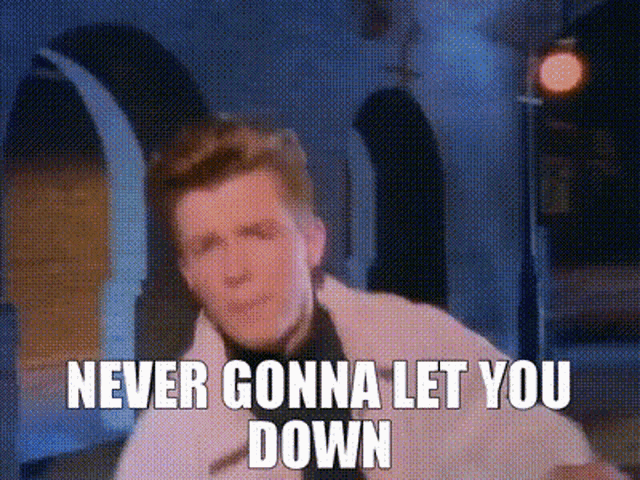
Audio: Hear It Like You See It
In my humble opinion, audio is more important than the visual, if you don’t believe me try to watch a movie with a good TV but awful audio and then with a good audio but awful TV, let’s see which one you can tolerate more.
Unlike TV, audio is more complicated, from the types of the speakers itself, and the format, to everything. I once wanted to watch a movie, I think it was Top Gun: Maverick if I’m not mistaken, using USB, the file itself is around 50gb (I live in a poor country it takes days to download it), and when I tried to play it with my home theatre, the home theatre doesn’t support the audio format of it. So yeah, wasted 50gb of data for filling up my recyle bin.
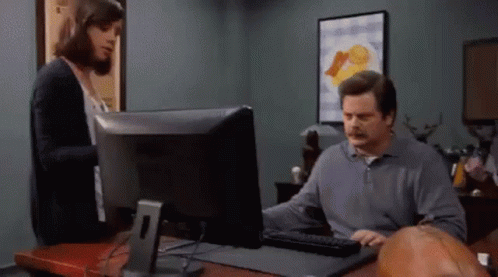
But you know what they say, experience is the best teacher, thankfully it doesn't say from where the experience is. So I’ll guide you on how to pick the correct audio for what you need based on my experience.
Types of Audio System: Not all audio got the same type, and which one you need is really depends on what you want, and can afford.
- Home Theatre: This one is really for watching movies, it has everything that it needs to have great audio for watching movies, such as multiple speakers, a subwoofer, sometimes Blu-ray disk also. Expensive, space consuming, but if we are talking about a mini cinema, this is a must.

- Soundbars: Sleek, compact, easy to set up, good sound quality, but don’t ask about the surround sound experience.

- Bookshelf Speakers: This is the most common one, the one you see everyday. It’s good of course, but the design is outdated, but still very good.

- Floor-standing Speakers: Or what I call it Vertical Soundbars.

Configuration: There are types, and there are how to set up the speakers itself.
- 2.0: Two speakers, left and right. Good for small rooms, good enough for watching movie, but definitely could be better.

- 2.1: Two speakers, one subwoofer, same with the 2.0, but with the addition of subwoofer of couse making not only sounds but feels more immersive (subwoofer is for playing the bass)

- 3.1: Three speakers, left, right, and middle, and a subwoofer. What’s the benefit of adding another speaker you ask? SO YOU CAN HEAR IT 3x THE BETTER OF COURSE!! Nah kidding, the left and right one is mainly for every sound in the movie, soundtrack, sound effects, everything, and the middle one is for the dialogue, so you can hear the dialogue much better.

- 5.1: Five speakers, front left, front right, middle, rear left, and rear right, and a subwoofer. Same as the 3.1 but the addition of 2 extra speakers at the rear makes it more immersive because of the surround sounds. Say you are watching an action movie, and then someone is shooting the character from behind, it will actually feels the shooting from behind because the audio of the shooting will only play from the rear speakers.

- 7.1: Seven speakers, just like the 5.1 but another 2 speakers for more surround sounds, usually at the left and right of your sitting.

- 7.1.2: 9 speakers, same as the 7.1 but the extra 2 speakers are right above your head. It will add height to the sound such as helicopter flying overhead (Imagine watching Apocalypse Now with this configuration)
There are other configs as well such as 7.1.4, 9.1.2, etc. But the idea is the same. Now the big question is, which one do you need?
Well, if you’re talking about home theatre, the most common one is the 5.1. 7.1 is amazing of course, but it just makes 5.1 sound even better. If you can’t afford 5.1 then at least 3.1, but the jump from 3.1 to 5.1 is so massive. It’s a whole new world.
Audio Formats: Now you got this advanced setup even Tony Stark is jealous, but you watch a movie with an audio format than use only two of your speakers. Might as well sell the other 3, Mate.
- MP3: Straight up bad, ski
- AAC: This is the most common one, if you streaming, or download movies with the size below 2gb, it almost certainly use AAC. It can use up to 48 channels (Meaning 48 speakers). The audio itself is decent. I mean it is good, but if you’re comparing it with like Dolby, then it gonna sound like shi. But still pretty good.
- Dolby Atmos: This one is usually optimal for the 5.1 or 5.1.2 setup. If there’s Dolby in the name then don’t worry about the audio quality.
- Dolby TrueHD: This one can be used to up to 7.1.
- DTS (Digital Theater Systems): Competes with Dolby, so don’t worry about the quality as well. Up to 5.1.
- DTS-HD: Same as DTS but up to 7.1.
So, if you want to stream a movie from your laptop to TV or you are using home theatre player with USB, read the format of your movie first. If your movie is DTS-HD, and your laptop or the player can’t play the DTS-HD then you gonna watch your movie like the old days again (audioless)
Now if you want something like the TV section where I just give you the product recommendation. Well, the audio is one is a bit complicated. There's the speakers, subwoofer, there's even a home theatre set. I think you should just read our other article about the best speaker.
Say you want to have the 5.1 then you could just buy 5 Edifier R1280DB, and a subwoofer, then connect it to the AV receiver. Or you could buy a set of theatre. If you want ease of use, buying a set of theatre is better, but if you want efficiency (in terms of money), and flexibility better to create your own set.
Conclusion
Anything seems difficult if you don't know what you're supposed to know. But hopefully after reading article you have an idea what you should do and what you should research more. And hey, if you're still confused, don't sweat it. Just like in the movies, sometimes it takes a second viewing to catch all the details. Feel free to revisit this guide or check out our other articles for more in-depth dives into each component.
So what's next? Well, you could buy the component, or if you already have it you could place it, or if you already place it, then configure it. You could read our other articles based on what you need:
Remember, the goal isn't just to watch movies; it's to experience them. It's to feel every emotion, catch every detail, and live every story as if you were a part of it. And now, you've got the toolkit to do just that. And if you're asking if all of the time and money you spent on this is worth it or not?